
Stay in touch with your customers!
Communication is essential in customer acquisition for successful new customer acquisition.
Overview of messages
-1840x1035.jpg)
The messages are the core of your profile. This area allows you to view, edit, and save all incoming and outgoing communications. You can get there via the “Messages” link. Here you will also find the inquiries from the Request for Quotation (RFQ) service, which offers you the opportunity to receive additional inquiries and to write inquiries yourself in the role of buyer.
At the same time, you can see at a glance which requests are still unanswered and in which communication thread there are still unread messages.
It is important to always answer requests. If you don't have the capacity or are not interested, write a short message to the person requesting a rejection.
At the same time, you can see at a glance which requests are still unanswered and in which communication thread there are still unread messages.
It is important to always answer requests. If you don't have the capacity or are not interested, write a short message to the person requesting a rejection.
Inquiries
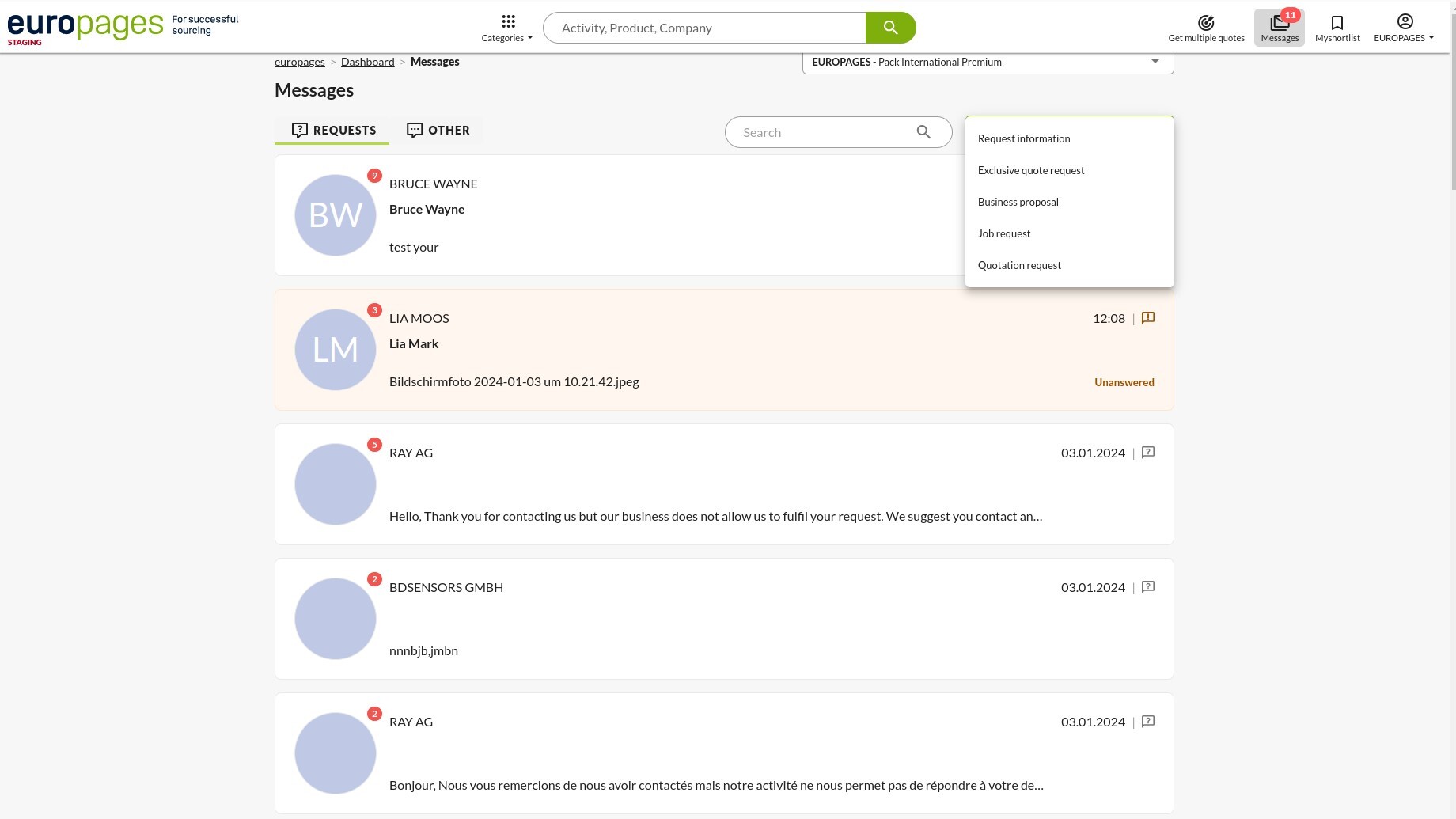
In the “Inquiries” tab you will only find inquiries addressed to your company.
There is also the option to filter the requests by message type such as “Exclusive Quote Request”, “Business Proposal”, “Job Wanted”, and “Quotation Request”.
There is also the option to filter the requests by message type such as “Exclusive Quote Request”, “Business Proposal”, “Job Wanted”, and “Quotation Request”.
Other
Under “Other” requests you will find requests that are not directly related to your products or services. These would be job or cooperation inquiries, for example.
