
They can contribute significantly to your visitbility.
Always keep your profile information up to date and complete for maximum visibility. You make a significant contribution to your visibility by completely filling out all the points listed here for your company profile. The more content you include, the more relevant you are to potential buyers.
If you have any problems here, please feel free to contact us at any time, stating your concerns customercare@europages.com.
By providing information about your company, you give buyers the opportunity to quickly get a good impression of your company. You can enter all relevant data using the “YOUR E*PAGE” button.
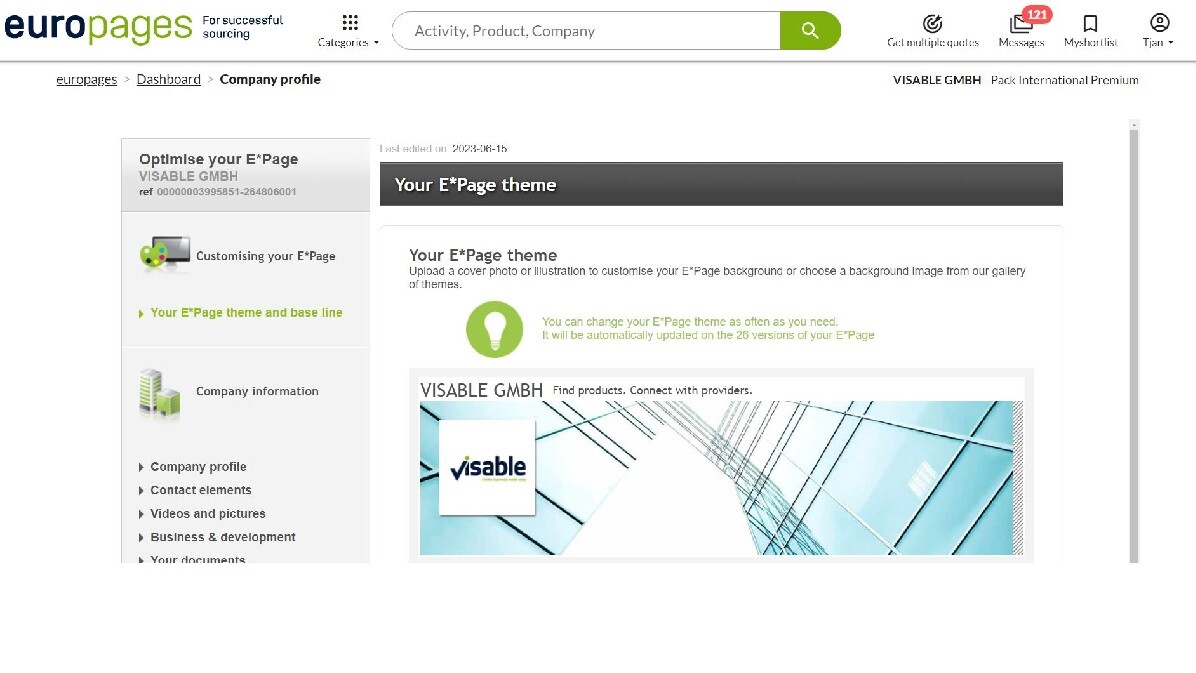
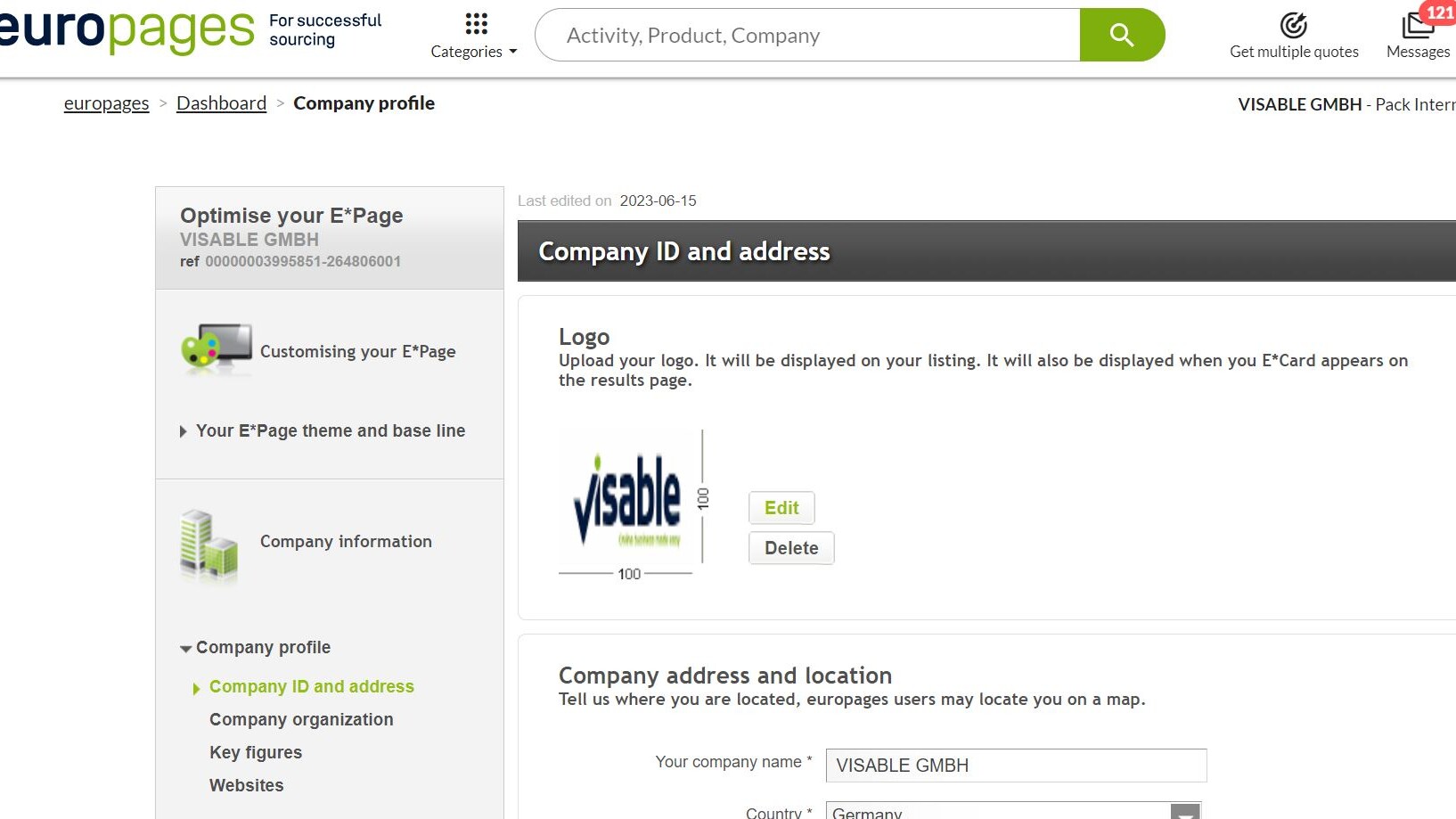
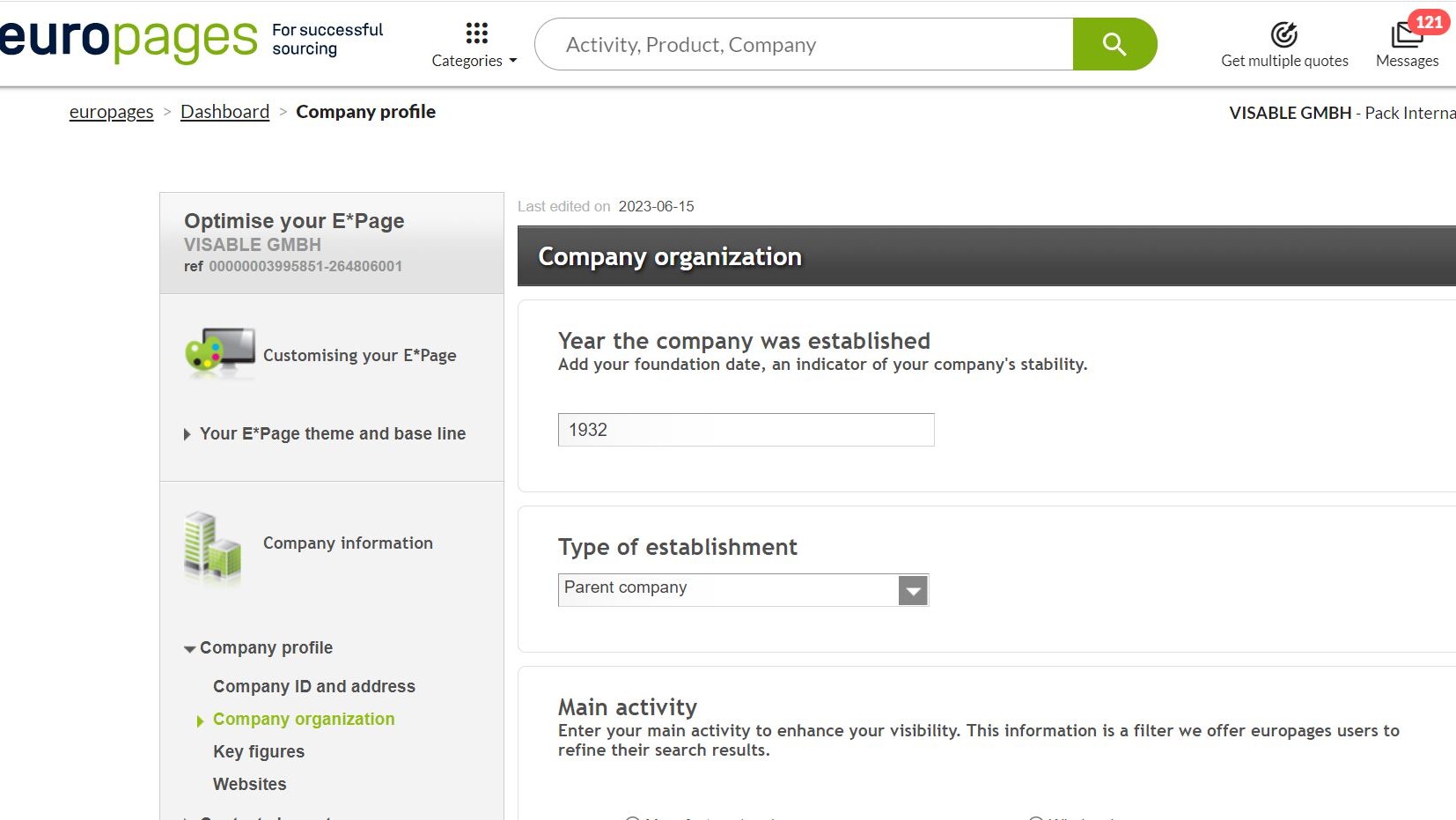
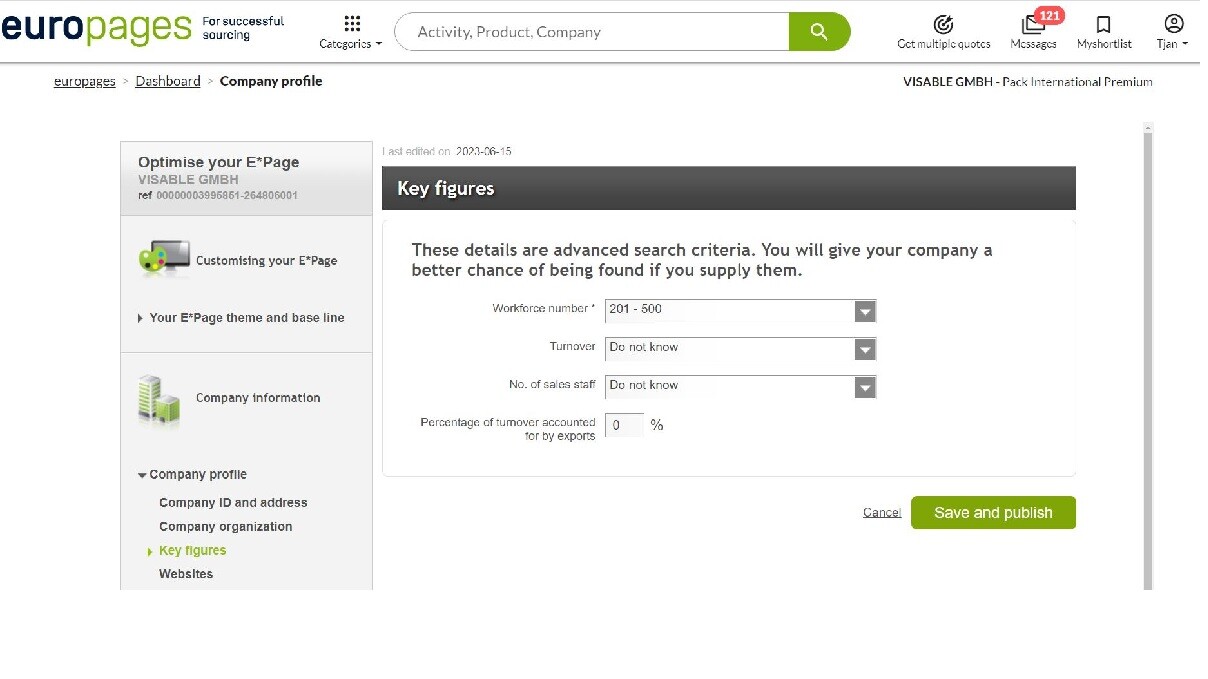
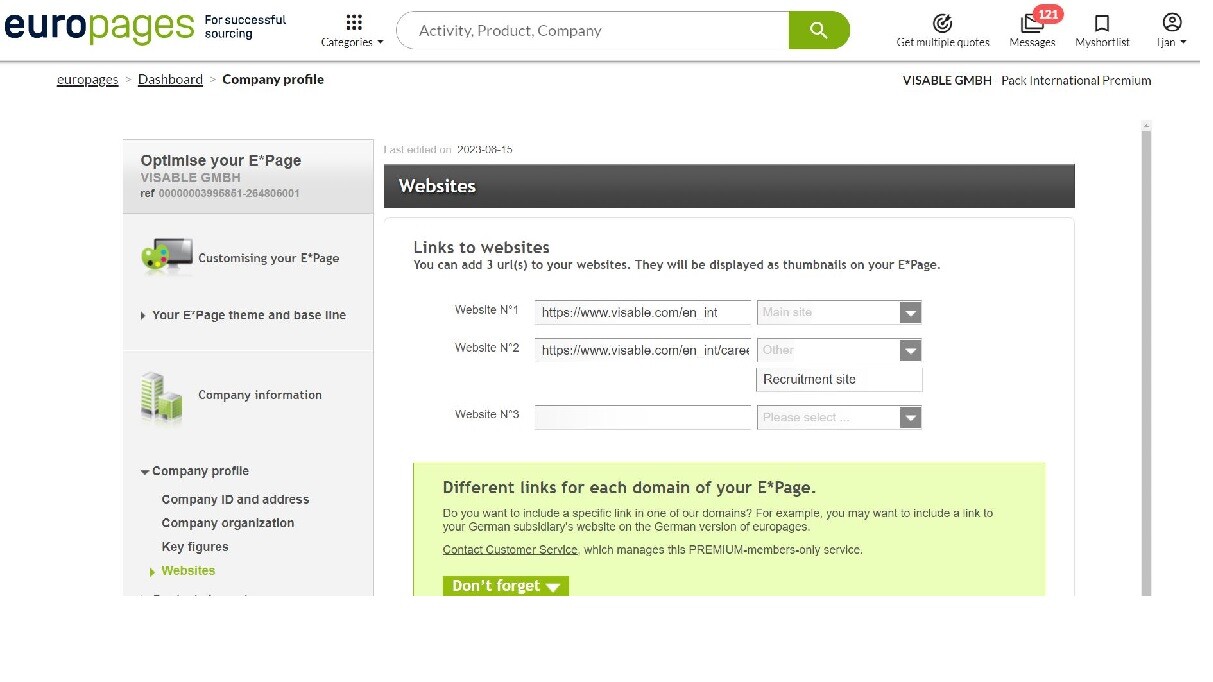
This makes it even easier for potential customers to get in touch with you! You can also assign your links to different areas such as “main page”, “catalog page” or “YouTube”. Is your company active on LinkedIn, Twitter or Facebook? Add your social media accounts to expand your international network.
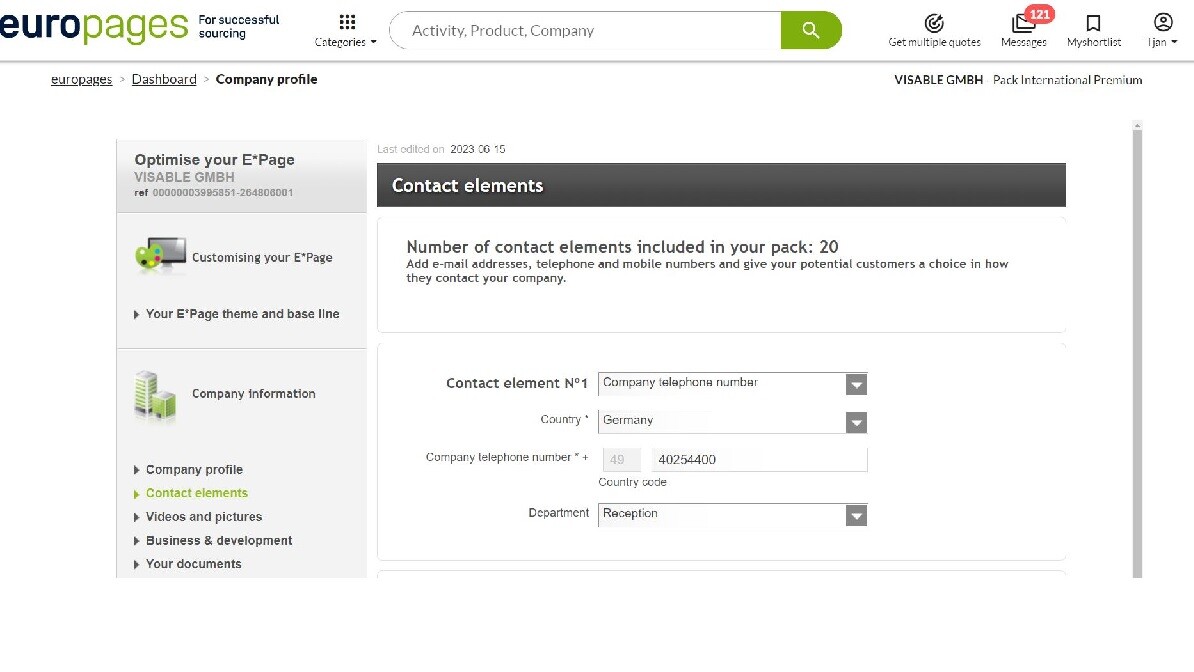
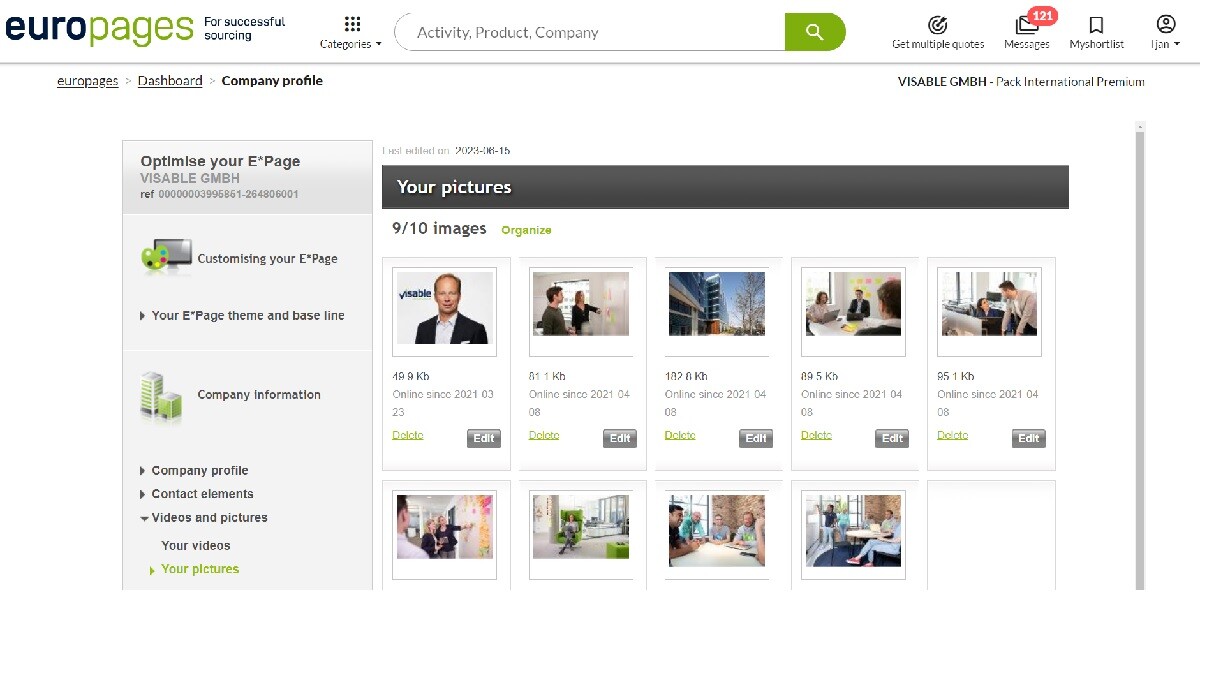
You can have up to 3 videos Integrate via your website or a provider such as YouTube or Vimeo (two video links and one embedded link).3 Simply enter the appropriate URL - for example, the page on your website where the video appears. This link will subsequently appear as a clickable vignette on your E*Page. If your video is already on a provider's platform such as YouTube or Vimeo, copy it the embedded code of the video and integrate it into the corresponding field. This way, the buyer can watch the video directly in their profile without leaving the E*Page. Attention: After saving and publishing, it may take a few hours for your video to become visible online! Please remember to delete the videos if they are no longer active. Disabled videos with an embedded link display an unattractive black space that questions the credibility of your company profile.
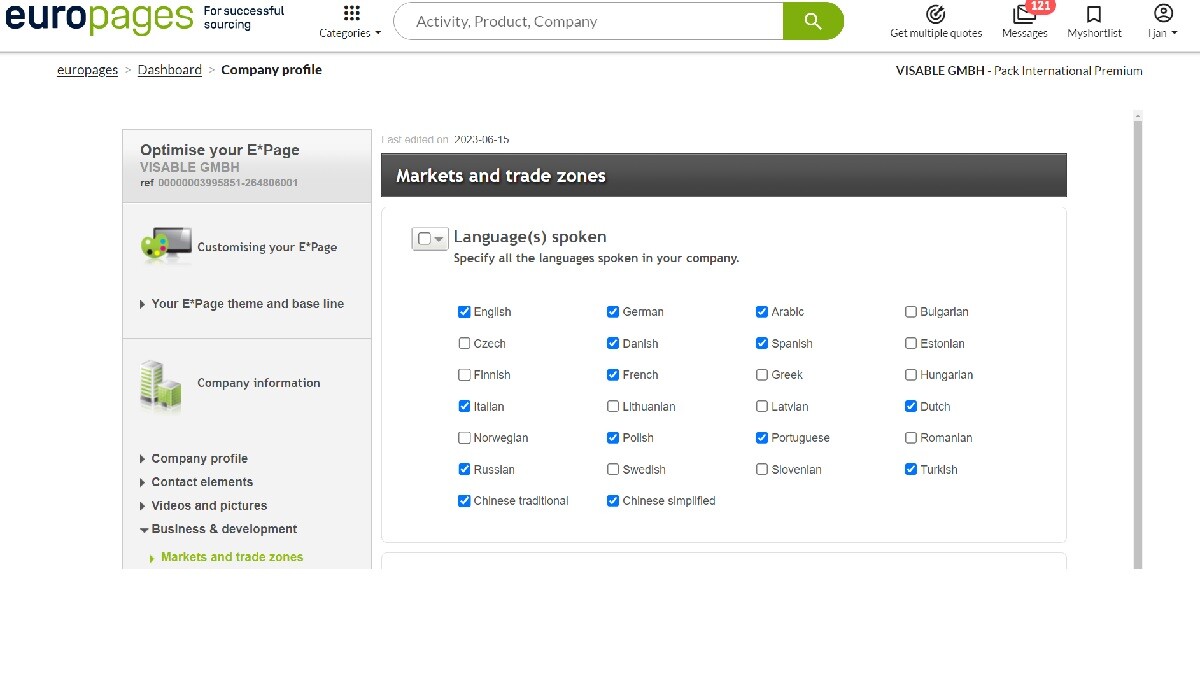
In addition, you can specify the delivery conditions and payment methods you accept in this area of your E*Page.
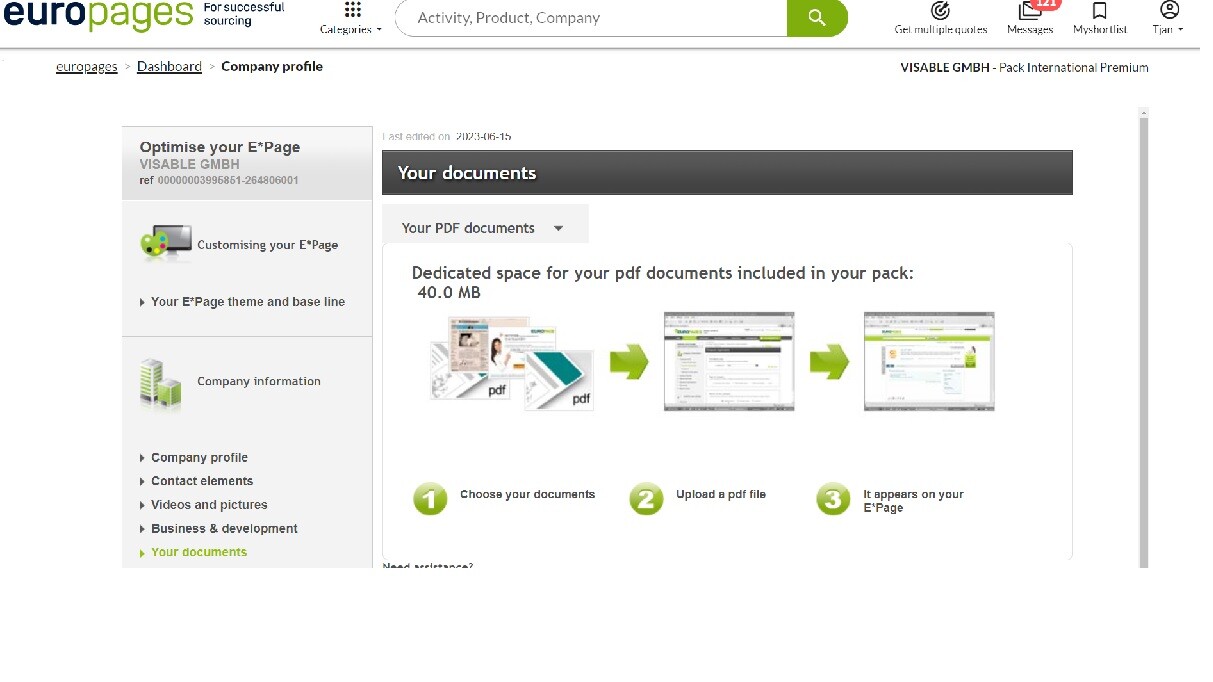
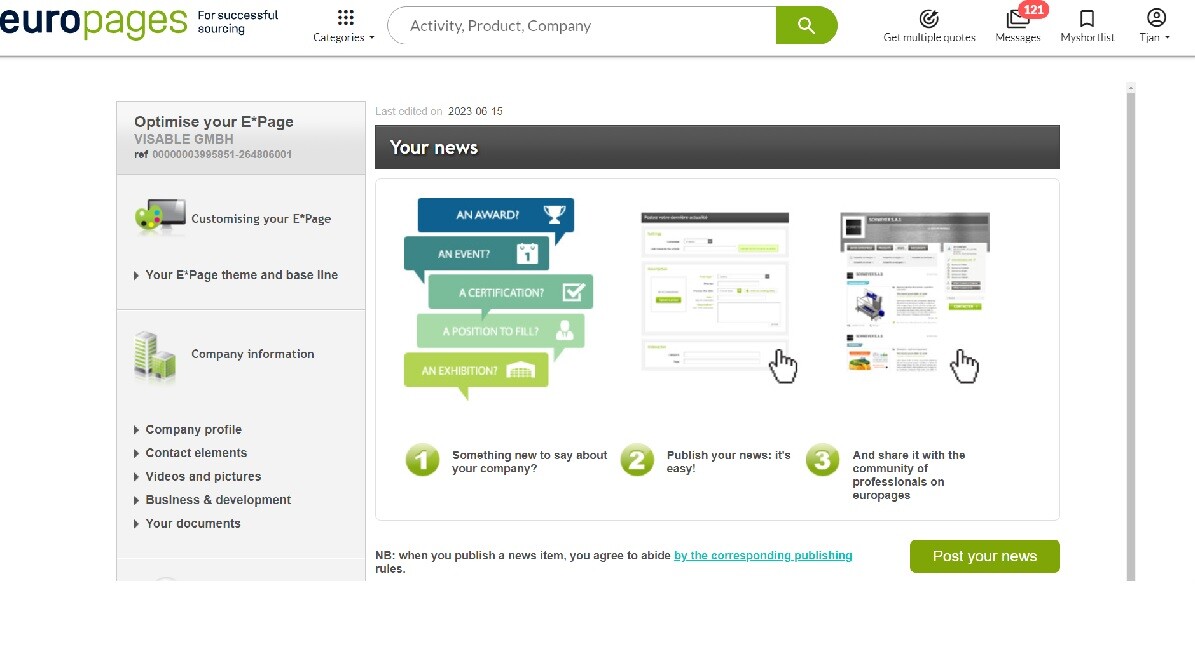
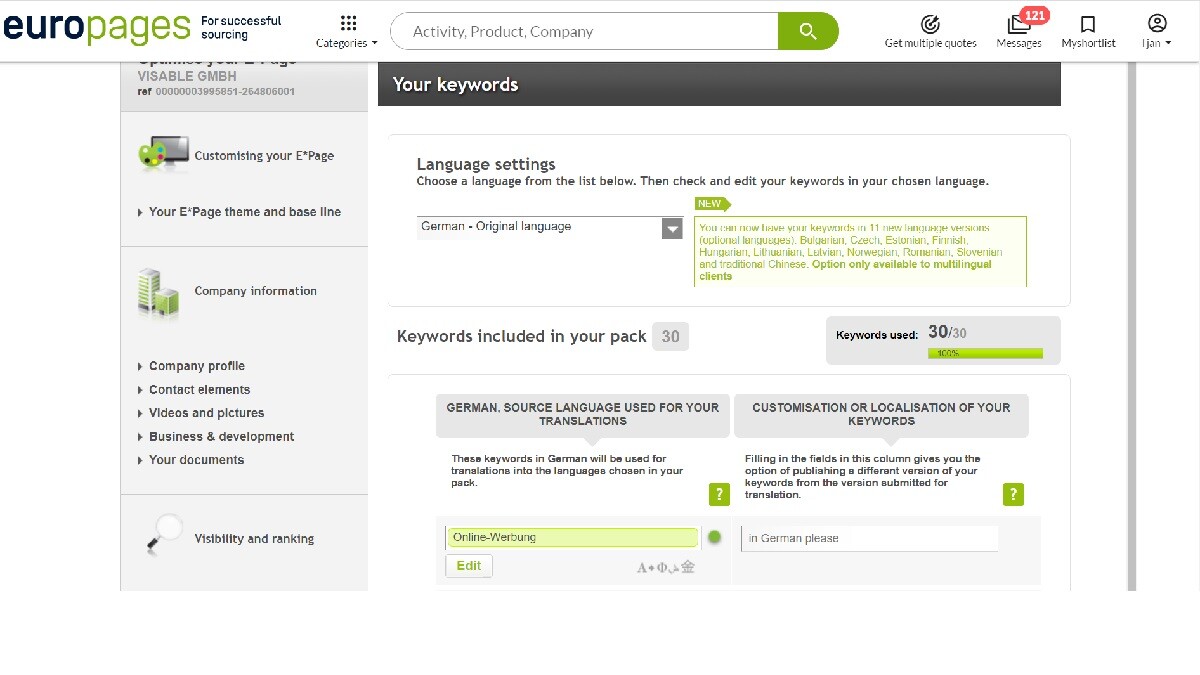
The so-called “Heading” is used for classification in our search engine. At least one is mandatory and tops your list of keywords. It is also already translated into 26 languages. A heading for your E*Page is automatically assigned to your company when the profile is created. To edit your heading, enter a keyword and select a suggestion from the list. Or you can browse the europages list by clicking on “Browse by sector”.
The “available key terms “ offer the opportunity to enter a product or service exactly as it appears on your website. Because they are randomly selectable, they cannot be found in our database of already translated keywords. Hence, please send this to customercare@europages.com so that we can enter and translate them for you. Make sure that keywords consist of no more than 3 to 4 words.
To view the translations of your keywords, click the icon under the keyword. If you disagree with the translations, simply select a language from the list of translated languages and enter your own translation.
A new translation of your keywords and texts is included in your package once a year to extend your contract term. Use this opportunity to keep your information up to date in all languages!
To add keywords, click “Your Keywords” on the left side of the dashboard. You will find them above Number of keywords , which are available to you, as well as the number of terms already used.
You can Add key terms by adding them to the list. You can change existing Customize key terms by clicking “Edit”.
Don't forget to click "Save and Publish" when you are finished with the Update your key terms complete are.
If you have the products multilingual offer, you can check the translation via the small window under the keyword.
After all translations have been created, you have the option to edit them to change/by your own translations for the key terms to replace. Scroll through the overview of languages and select a language. In the list of key terms, paste your preferred translation in the text bar to the right of the word, click “ Save and publish “.
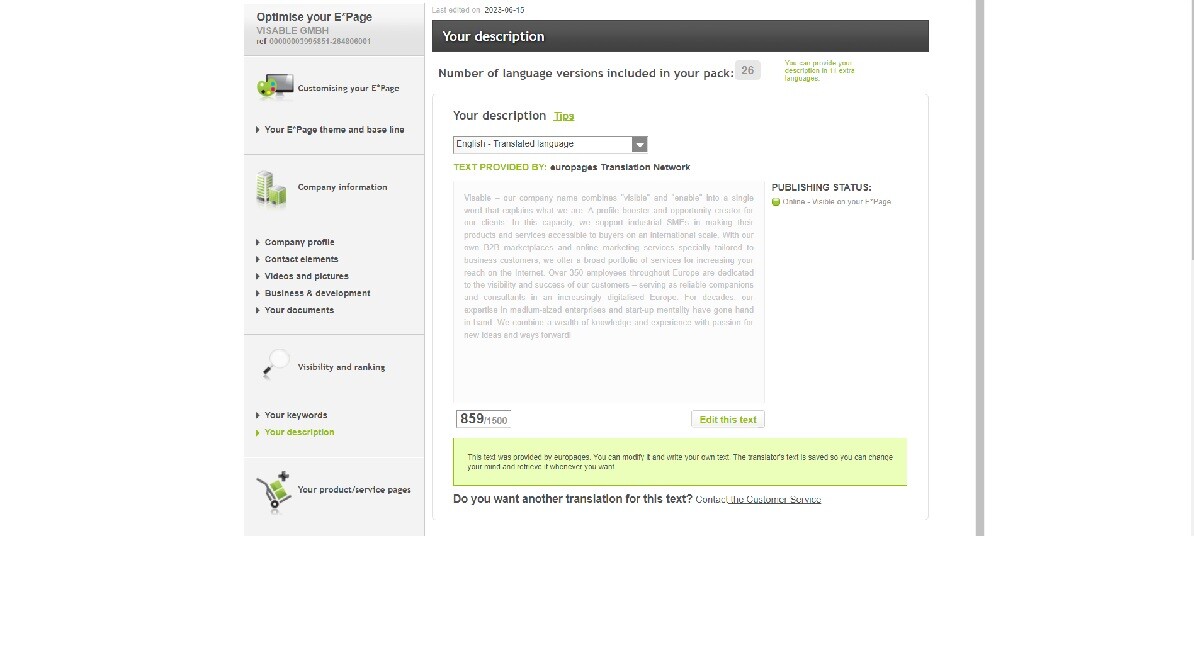
When you save, the text is automatically published and your E*Page is updated immediately. An indicator shows whether your description is online (visible on your E*Page), offline or just saved (not visible). A mere sequence of key terms is neither understandable nor pleasant to read. Make it easy for customers and pay attention to sentence structure, grammar, spelling and coherent and complete copywriting! Use all 1,500 available characters to describe your offer precisely.
The goal of your E*Page is to attract the attention of search engine users who enter precise and specific search terms. To be found, you should choose specific key terms from your field of activity. Check the relevance of your text. Copywriting that consists of a mere sequence of key terms is not understandable to a human user. Write short sentences and thereby optimize readability on the screen. Check the syntax, grammar and spelling of your text to give your visitors a professional impression.
Don't waste your 1,500 characters superfluous Phrases: Hello, my name is, best regards, etc. Your telephone number, address and company history do not have to be mentioned again in the text. This information is already displayed on your E*Page. Copy your sentences into a search engine and check whether the same text does not already exist elsewhere.
It is essential here that your text has not been copied somewhere and that you work with correct sentences (no keyword stuffing) and concentrate on the company's activities and products.
